I recently acquired a Lexia kit to try and use Diagbox on some of my cars.
I'm running a pre-setup diagbox VMWare image.
I've tried on both vehicles, and both have the same issue - Diagbox isn't able to read the VIN (although there is clicking coming from the VCI when diagbox tries to communicate), and when trying to do a global diagnostic, all modules but one (I think the battery management ECU) will come up as "No dialogue" in diagbox.
Anyone got any ideas as to what's going on? The problem is the same between the 2 cars.
I've attached some photos of the inside of the tool, as far as I can tell all chips are present -
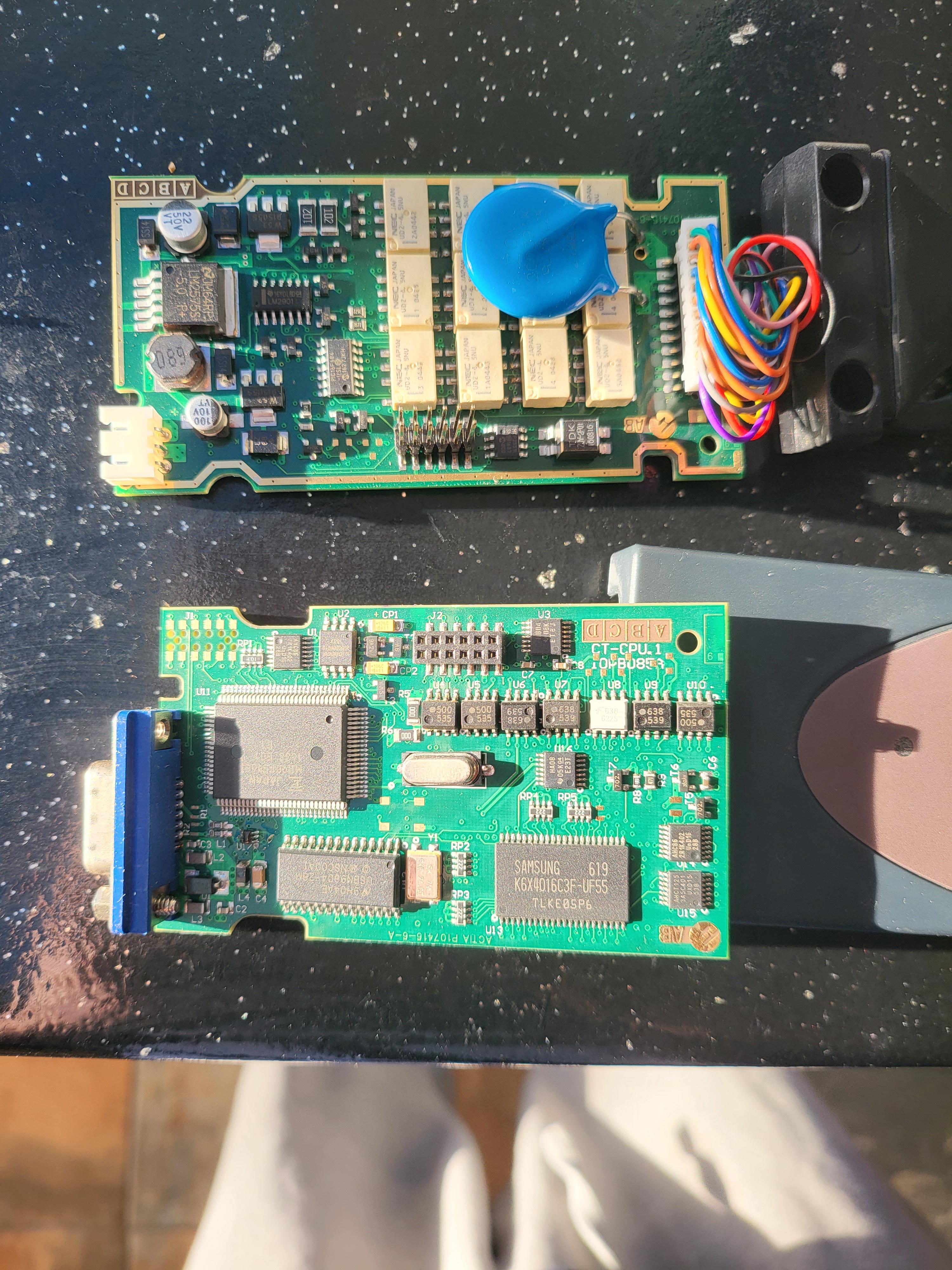
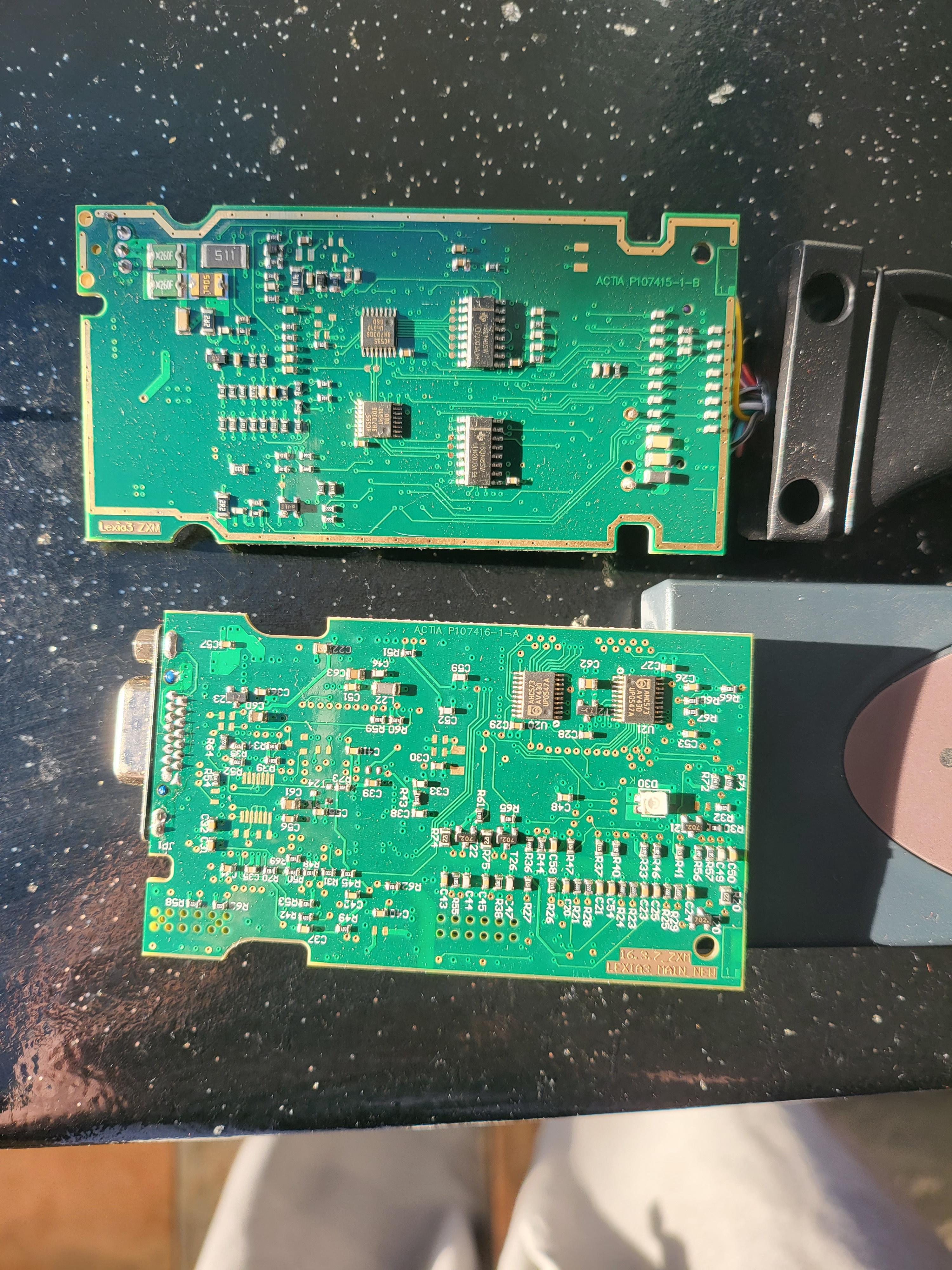
Diagbox has no issues updating interface firmware.
PSA Interface checker is able to connect to it and get info okay -
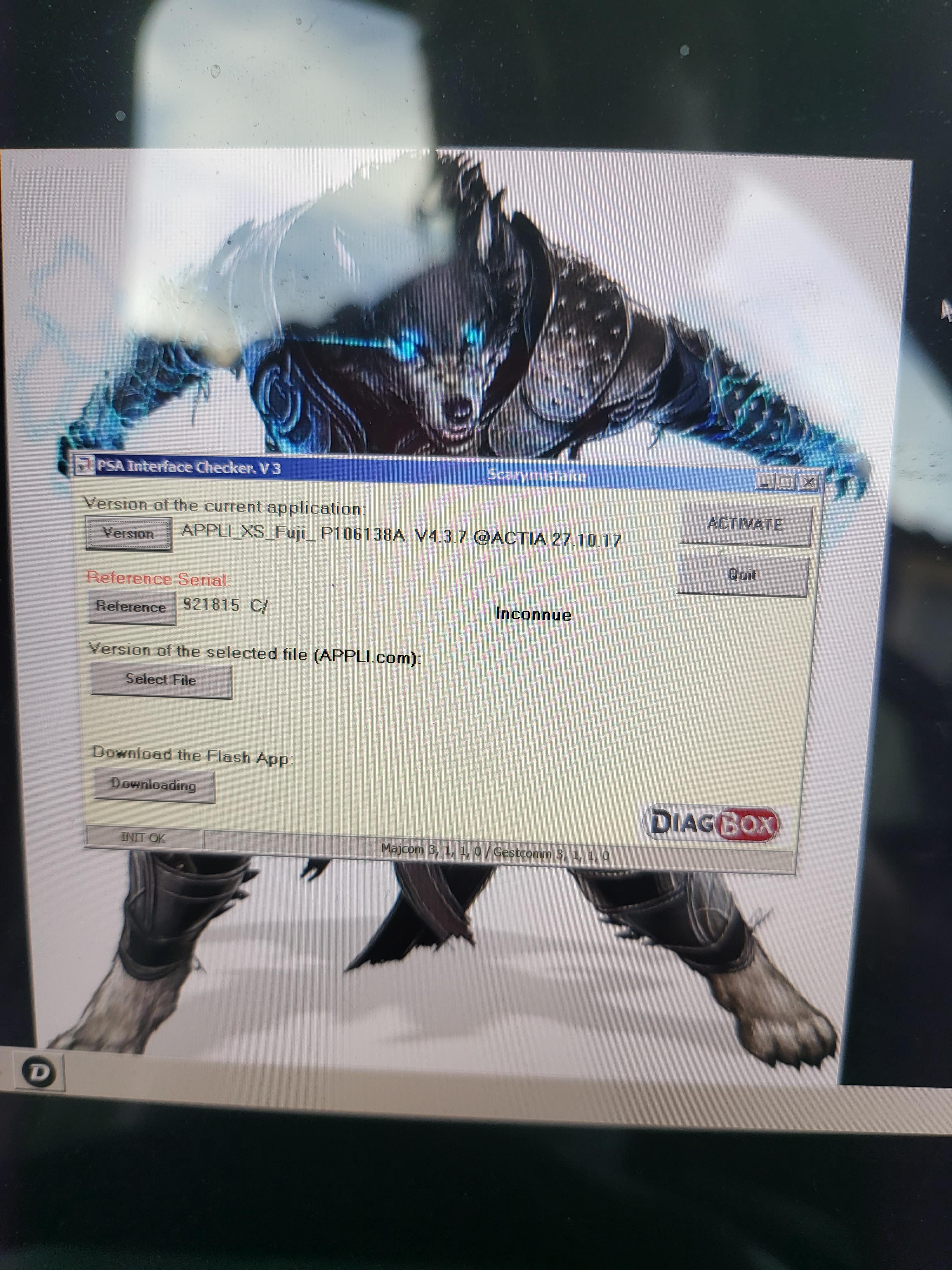
Many thanks!
