Hello all,
I've just got a 2017 DS5 and was struggling with the touhscreen/phone connection. I looked at the DS phone compatibility page and it said "updating to the latest touchscreen software may increase compatibility with your phone" The software version of the touch screen says is V7.3.1 and looking in the list of phones mine is listed in later software versions. I've run the DS App and put my VIN in and it says no touchscreen updates are available, but is currently downloading GPS updates. I've read a few posts that say the older type hardware wont wont but I think this is the newer one, i'm just not sure why I can't download any updates for it or it says none are available when from what I can see its running a early version. Is there something else I need to do or is later software just not compatible?
If it matters my VIN is VF7**************[VIN obfuscated, can be read by forum staff]
Many Thanks in advance!
Updating Touchscreen on DS5
-
GiveMeABreak

- Forum Admin Team
- Posts: 42019
- Joined: 15 Sep 2015, 19:38
- x 6911
Re: Updating Touchscreen on DS5
You have one of the last run of the DS5s before they ended production in 2018, and up until your year they had the older SMEG system, before changing it to the Connected NAV which you have installed.
However the Connected NAV units are available in a few different hardware versions, fitted to various PSA / DS models. I suspect you may have an earlier one of these and the point being is that each of the versions has specific firmware for each version, so can't be mixed. It may well be that you are already on the latest system software version for the hardware unit in your car.
If you use the App, it will tell you when there is a new map or new software available. Other vehicles may have a later Connected NAV unit and therefore may have updates specifically for these units.
However the Connected NAV units are available in a few different hardware versions, fitted to various PSA / DS models. I suspect you may have an earlier one of these and the point being is that each of the versions has specific firmware for each version, so can't be mixed. It may well be that you are already on the latest system software version for the hardware unit in your car.
If you use the App, it will tell you when there is a new map or new software available. Other vehicles may have a later Connected NAV unit and therefore may have updates specifically for these units.
Please Don't PM Me For Technical Help
Marc
Marc
-
Maci3k
- Posts: 6
- Joined: 29 Sep 2021, 13:43
Re: Updating Touchscreen on DS5
Thanks for the informative reply Admin. That makes sense as all the other firmware version have a different filename format suffixed with _NAC. I kind of suspected that was the case after posting and looking a bit deeper at the filenames. It's a bit annoying since part of the reason I made sure I got a 2017+ was for that reason (AA) At least it was only very minor part of my decision and in general it would only be in certain circumstances that I'd have used it (google maps)
Thanks
Thanks
-
GiveMeABreak

- Forum Admin Team
- Posts: 42019
- Joined: 15 Sep 2015, 19:38
- x 6911
Re: Updating Touchscreen on DS5
That's not to say they won't be providing further firmware updates at a later time.
What seems to be the issue anyway?
What seems to be the issue anyway?
Please Don't PM Me For Technical Help
Marc
Marc
-
Maci3k
- Posts: 6
- Joined: 29 Sep 2021, 13:43
Re: Updating Touchscreen on DS5
My Phone only supports Android Auto (Galaxy S20 Ultra) since Mirrorlink was discontinued. So with the firmware I have the only options are Mirrorlink or Carplay. Bluetooth connects ok and I can stream music so that is the main thing I needed for road trips since we generally turn all GPS off and 'just drive' and see where we end up, but it would have been nice to have google maps in a pinch. Obviously I could just use the inbuilt nav app or get a phone mount so it's a minor issue.
-
GiveMeABreak

- Forum Admin Team
- Posts: 42019
- Joined: 15 Sep 2015, 19:38
- x 6911
Re: Updating Touchscreen on DS5
Ok, so there may be some cross-over issues, as Android says the DS7 (2017) is already Android Auto compatible, but I know that early versions of the Connected NAV (Wave 1) weren't. Your car was built on 03/04/2017, so either they fitted a later NAC unit to the last run of production models or Android has got it wrong.
https://www.android.com/intl/en_ie/auto/ds/
https://www.android.com/intl/en_ie/auto/ds/
Please Don't PM Me For Technical Help
Marc
Marc
-
MacSlavko
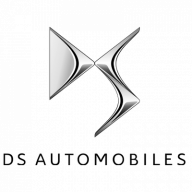
- Posts: 123
- Joined: 17 Aug 2017, 23:39
- x 27
Re: Updating Touchscreen on DS5
That must be one of the very last Wave1 built in into the DS5! Would be interesting to find out if it's the original head unit or maybe replaced by previous owner?
To the best of my knowledge Wave1 was only used for abot 6-8 months before it was phased out and replaced with Wave2 somewhere in late 2016 / early 2017?
Since it's on the latest 7.3.1 software (22-01-2019), there are no updates for that hardware and sadly it does NOT support AndroidAuto (only Apple CarPlay). Needs Wave2 or higher for AA...
Latest maps for Wave1 are version 23.0.0 (09-09-2021) – 10GB
sw 5.x to 7.x = Wave1
sw 2.x = Wave2
sw 3.x and 4.x = Wave3*
sw 4.x = Wave4
*Although somewhat different in hardware, on 23-03-2020 Wave3 became capable of 4.x sw and since then share the same software with Wave4...
To the best of my knowledge Wave1 was only used for abot 6-8 months before it was phased out and replaced with Wave2 somewhere in late 2016 / early 2017?
Since it's on the latest 7.3.1 software (22-01-2019), there are no updates for that hardware and sadly it does NOT support AndroidAuto (only Apple CarPlay). Needs Wave2 or higher for AA...
Latest maps for Wave1 are version 23.0.0 (09-09-2021) – 10GB
sw 5.x to 7.x = Wave1
sw 2.x = Wave2
sw 3.x and 4.x = Wave3*
sw 4.x = Wave4
*Although somewhat different in hardware, on 23-03-2020 Wave3 became capable of 4.x sw and since then share the same software with Wave4...
