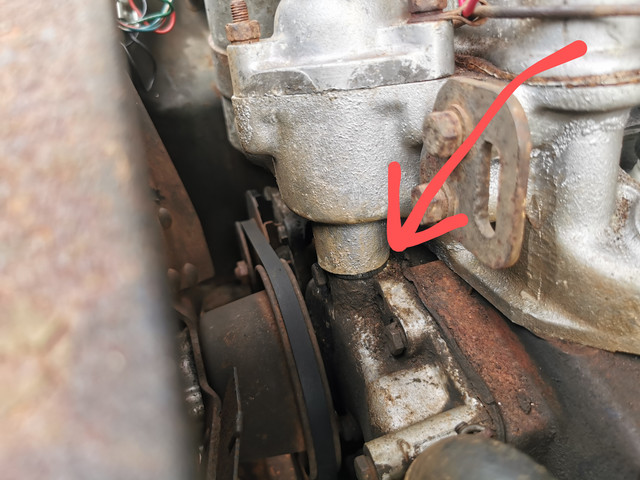Let's try the update I was writing yesterday evening but managed to lose when my fat fingers closed the wrong tab on my phone. At an actual computer now so that shouldn't be an issue at least!
Something I reckon may at least be worth checking before I start pulling the top end apart on the Rover will be to ensure that the head bolts are all properly torqued to spec. The numbers given in the manual aren't massively high and based on how clean things were when I changed the inlet valve cover gasket I reckon work has been done on the head relatively recently. The manual does specify that the head bolt torque should be re-checked after 100 miles. I've no idea if that was ever done. The head gasket on these is a single piece of pressed metal rather than the composite sandwich more commonly seen on more modern cars. Helpfully I do have one of those in stock already, as the whole kit was a far more sensibly priced means of getting the inlet valve cover gasket than buying it separate.

A whole 50 lb/ft for the larger and 30 lb/ft for the smaller bolts.
Figure it has to be worth checking at least before I go tearing things apart.
Under the heading of the occasional distractions this thread is also known for we've got a bit of mutant electronics nonsense going on. For the last three years or so I've had a tablet which had become obsolete to the point of being unusably slow on the wall in here running as a digital photo frame. This failed a couple of weeks ago, actually with a fault in the display panel itself this time so I'm declaring it dead. I think I've had it apart half a dozen times to do various fixes so far.
There are another couple of computers in the immediate vicinity, a Raspberyy Pi and the small form factor PC that my web server will soon be moving over to when I get off my lazy behind and get it configured properly - mainly because it uses less than half the power of the current machine. Either of these seem like fair game to run a basic slide show. Just leaves me needing to provide a display device. Now I could just grab an older monitor (I have no shortage of them!) and hang it on the wall where the tablet used to be, or pick up a 7" or so LCD/LED display panel to do the job...However that's not very *me* is it...Especially not when for less than £20 delivered I could get hold of one of these contraptions.


For those who don't immediately recognise what the heck that is, it's a tiny (roughly 4") CRT based monochrome composite monitor. These things were manufactured in their millions as service parts for video intercom systems - based on the number of surplus sellers selling them for peanuts and that this one has 2014 date codes on it, made in far larger numbers than ever turned out to be required. The distinctly odd looking reverse view CRT design I believe was originally a Sony invention - they definitely were the ones who used it in greatest numbers in consumer products anyway in the early Sony Watchman portable TVs.

Sinclair of course also used one in their second generation of their Microvision television as well, though that's largely an unknown device outside the UK.
It's an odd design, with the electron gun aimed at an angled target rather than directly at the back of a (relatively) perpendicular screen. You actually view the "back" of the screen, through the (obviously invisible) electron beam. While the geometry of this design obviously involves some serious compromises I have to admit to having been really surprised at how decent a picture you can actually get displayed on one of these displays with a bit of patience setting it up right. Probably the biggest complaint overall on these units is simply the standard one levelled at any inexpensive black and white display or TV, and that's a lack of any DC restoration. Plus the fact that you're looking straight at a completely white phosphor layer the contrast struggles in bright light, a polarising anti-glare filter fitted in front of the display would vastly improve that issue.
The image on this one would benefit from the scan coils being rotated clockwise a touch, but for the intended application it will do absolutely fine as is I think.
Obviously these units are intended for installation into an existing system, but they're not difficult to set up. There are ten connections in total to the unit - some of these come with flying leads already plugged into the headers on the PCB, some don't. That just seems to be completely luck of the draw. The connections to these on the lower one are 12V DC power on the right hand two connectors (+ on the right, ground towards the centre), and composite video on the left hand two - signal on the left, ground towards the centre. The six terminals on the upper connector are for the brightness and contrast controls. The upper three pins needing to be hooked to a 50K potentiometer for the brightness, and the lower three to a 1K potentiometer for the contrast. The exact value of these isn't all that critical I found as there's a good range of adjustment available on the screen and sub-brightness controls on the PCB to fine tune it.
The spec sheets say that this will run on 12-15V, though it uses a linear voltage regulator set to 12V, and anywhere far north of 12V this gets roasting hot very quickly - so user beware if you're feeding it for example from an unregulated supply like a transformer where the output voltage is likely to actually be a fair bit higher than the nominal 12V on the data plate. I originally had this running on such a transformer (rated 12VA), and the heatsink ended up too hot to touch within about 15 minutes. A check with the meter showed the supply voltage was sitting just over 14V - switching that out for a regulated switch mode supply which actually outputs the 12V it says it does, and it runs at a far more sensible temperature. While the power rating on the side of the unit says 4.8W, that seems to be a worst case scenario as my measurements show it's actually drawing barely 2W.
Anyone who has ever tried will tell you that trying to get a decent photograph of an operating CRT is an absolute nightmare. This one is no exception. It's a good deal sharper in person, I can clearly make out the registration number on both of the vehicles in this photo in person.

Proof of concept in place.

I need to do a bit of cable management and stuff the VGA to composite adapter out of sight, but you get the idea. Oh, and straighten up the control box with the brightness/contrast controls on it. I'll probably add a power switch to that too. That box was generously donated by a now dead HDMI to composite adapter which wasted me several hours of time by losing interest in providing a sync signal and sending my chasing my tail wondering why I couldn't get a different display to play ball. My revenge was gutting it and using its case for a completely different purpose.
Would it have been more sensible to just use a little generic LCD or OLED display? Yes, definitely. However this is far more pleasingly oddball, and definitely is a talking point in itself.
Edit:
Hell Razor5543 wrote: 12 Jun 2023, 18:38
I have no doubt you will solve the puzzle. I hear you liked that Fujitsu keyboard. I got it in the late 90s, but it was not used in over ten years. I hope it was not too grubby?
Completely forgot to reply to this - yes got it and it is definitely very much appreciated. Not too grubby at all, will want a good clean as is pretty standard for any one that arrives here but it's probably the cleanest one I've had arrive here in the last ten years or so...